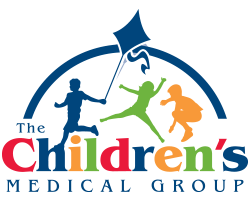ONLINE APPOINTMENT BOOKING
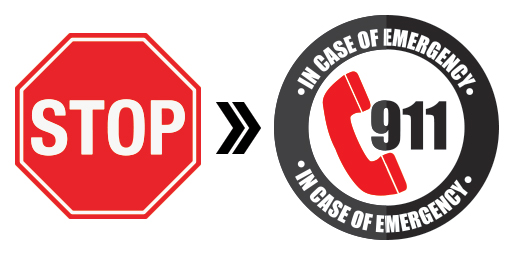
If you are having a medical emergency or need immediate attention call 911. Online booking is not intended for medical emergencies.
Need Help?
Here are directions on how to book an appointment:
1. Select a specialty or a Provider if you know who you would like to see
2. Click “Search”
3. Select the office you would like to be seen at
4. Click “Search”
5. Click on “Show Availabilities”
6. Select whether or not you have been seen by us before
7. Select the reason you are coming in to the office. Please note, do not select a reason that is not applicable to why you are coming in, doing so may result in a canceled or delayed appointment.
8. Select on the time slot you would like
9. Enter in the patient details. Please be sure to enter them as they are on your account (i.e. full names, not nicknames, phone number on file, etc)
10. Click “Next”
11. Enter in the insurance information if applicable.
12. Click “Next”
13. The system will send you either a text message or voice message with a verification code to verify your information. Please select which method you would like.
14. Once you enter your code, click “verify and book”
15. A confirmation email will be sent once the appointment has been booked successfully.
16. You may receive a call from a patient representative to confirm pertinent information prior to your appointment.